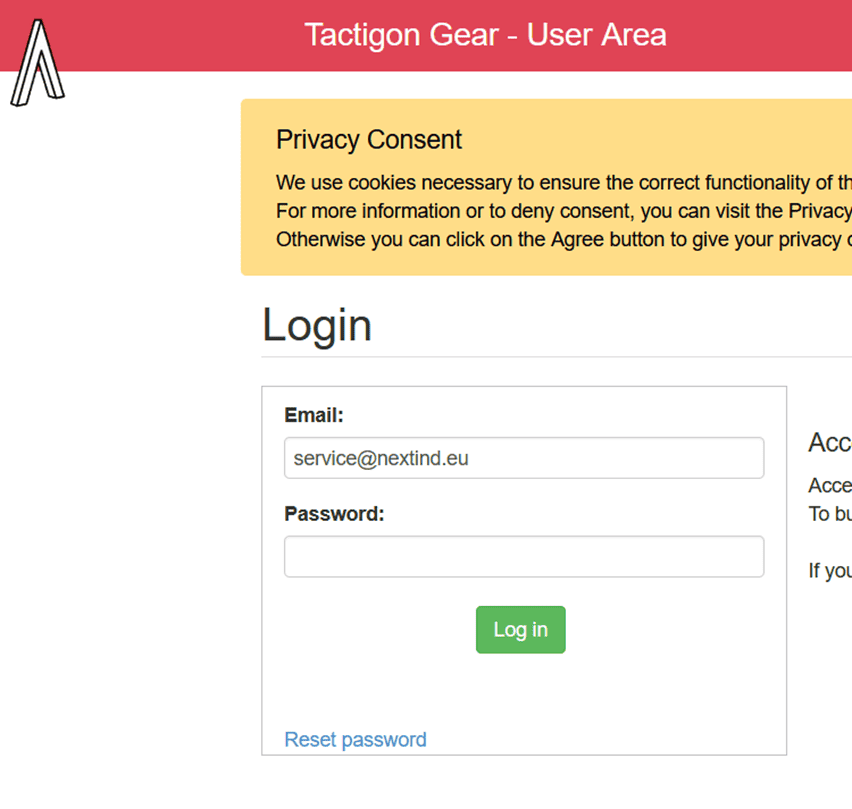Introduction
This article explains how to register on our site and activate your license to install and use the Tactigon SKIN 2023 Software Developer Kit (SDK).
View our tutorial and other videos on our Youtube channel :
Software Version Tactigon Gear : v. 4.1.7
Device Hardware required: Tactigon SKIN 2.0 year 2022 release . New version of Tactigon Skin 2024 will be available with new Tactigon Gear SDK
Find the application software on https://pypi.org/project/tactigon-gear/4.1.7/
1 – SIGN IN
Go to the follow address: www.thetactigon.com/ai/web
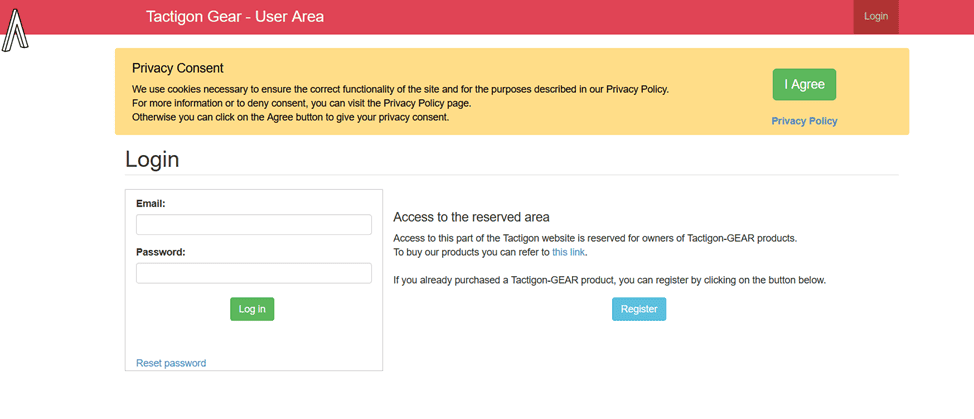
Click on “Register” button. Enter a valid mail address and click “send” button
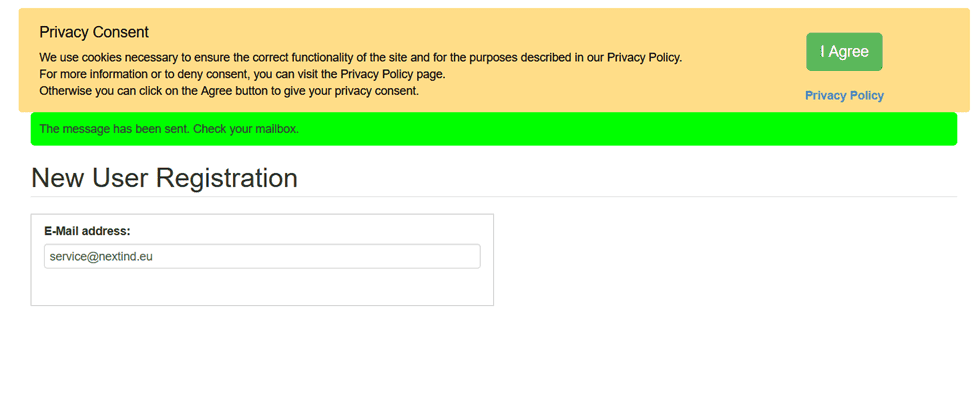
In few minutes you will receive a confirmation mail as this example below:
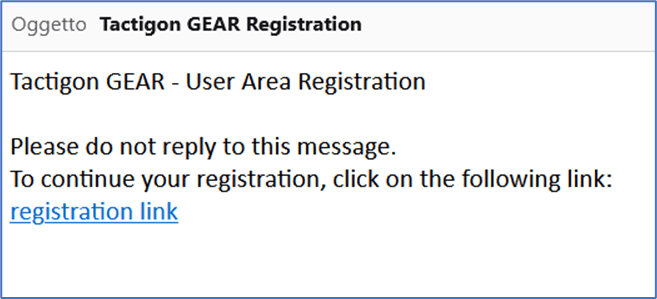
Click on link “registration link”
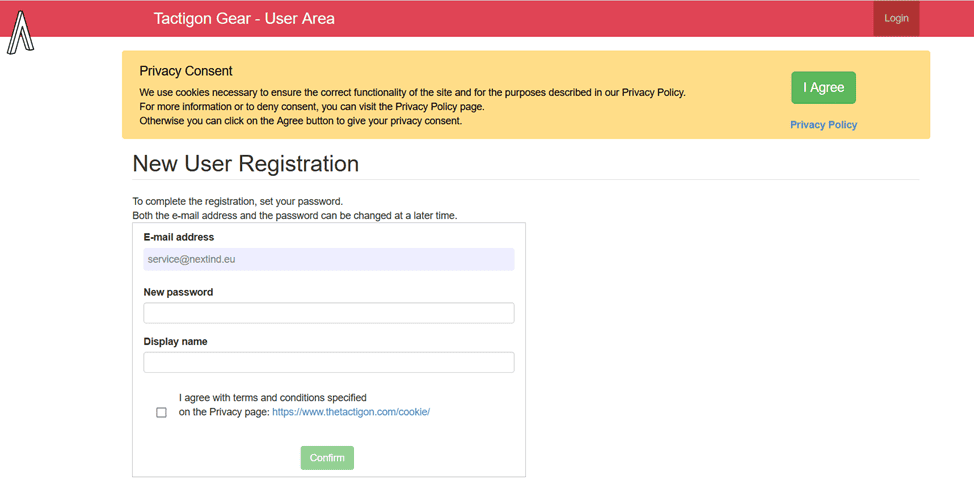
To complete the registration, set your password.
Both the e-mail address and the password can be changed in a second time.
Choose a “Display Name”
Accept specified terms and conditions .
Click “confirm” button
2- LOGIN
Insert mail and password to access your user area
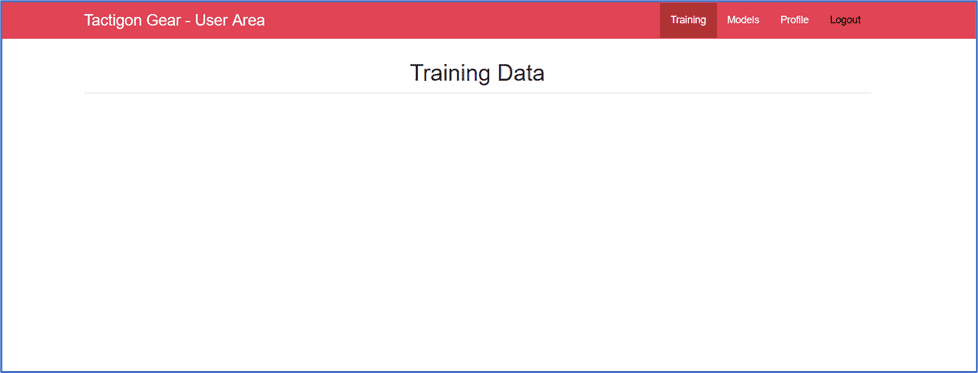
Go to the profile page by clicking on the top right profile button.
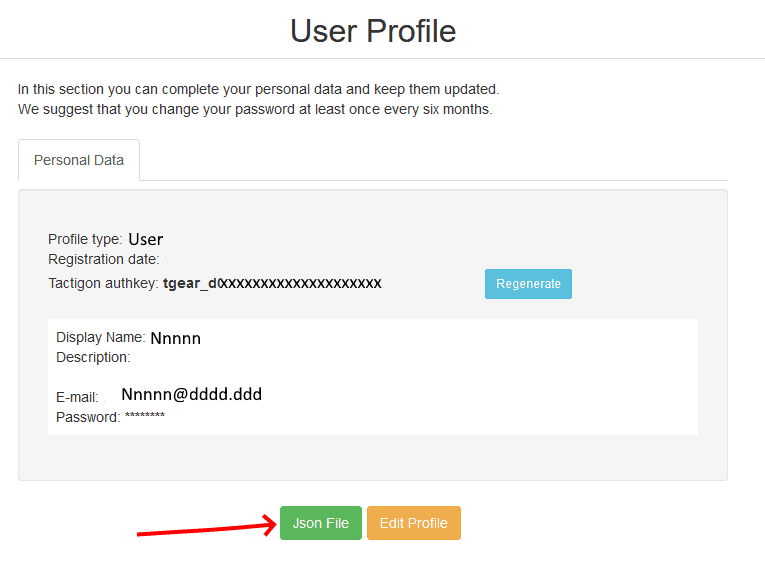
In this page click on “Json File” button to find json file with user_id and auth_key
{
“user_id”: “nnnnnn”,
“auth_key”: “xxxxxxxxxxxxxxxxxxxxxxxxxxxxxx”
}
Click on “Save file” button to download in your pc.
These two parameters must be inserted in the “user_data” configuration file of the command line interface (cli folder)
Now, please, go to https://pypi.org/project/tactigon-gear/4.1.7/ to download the Software Developer Kit
Appendix – Reset password
For
security reasons, passwords are stored on our server in encrypted form.
If you forgot your password it is not possible to recover it; you need to set a
new one, starting from this page.
A password reset link will be sent to the e-mail address you provide, which must match the one previously set in your user profile.